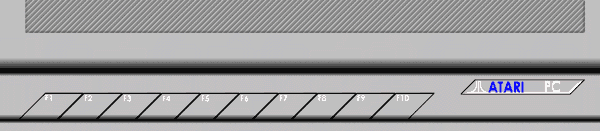PaCifiST emulates the following components of an Atari ST:
Motorola 68000
All the 68000 opcodes are supported, there are certainly some bugs left. Flags after BCD are bogus. Regarding exceptions handling, some bus errors are triggered, zero divide, illegal instructions as well as trace mode.
Shifter
All 3 native ST graphic modes are supported. The video building can be screen-oriented (the fastest way) or line-oriented (thus allowing raster effects). The last mode needs VBE 2.0 for better emulation (256 colour mode has limitations).
Yamaha 2149 soundchip
Since version 0.35 emulation is provided on Sound Blaster compatible cards. The YM2149 emulation is being developed by Arnaud Carré. He also wrote a better Sound Blaster driver than mine, which is used in version 0.4 and up.
Interrupts
ACIA & VBL are OK. MFP Timer A, B (in events count mode) as well as Timer C are supported at this time. NEW: Timer D. Priorities are not always good. Also, there is a big constraint: Currently, only one interrupt can occur each rasterline. This will be fixed one day...
6301 chip
ST arrows are mapped to PC numeric pad. NEW Mouse & Joystick emulation entirely rewritten. Most games are playable now.
Also, if no PC joystick is detected, Arrows & CTRL keys will be use to simulate one in Port 1 (providing the NUM LOCK key is turned off)
Serial and Parallel
Serial communication is possible at the Bios level but is not correct in this version. Low-level Parallel output works well and is redirected to LPT1.
Disks
There are three levels of disk access possible in PaCifiST: Gemdos, Bios and Hardware. With Gemdos simulation, you could optionaly mount any PC directory as an Atari unit. With Bios and hardware simulations you will use images of ST disks (simply containing all the sectors in logical order). Bios-level allows you to both read and write, unlike the hardware-level which is read-only.
Keyboard Mapping
Not all the keys are well mapped. The numeric pad is used for arrow keys, insert, etc. If there is no joystick connected to your machine, Arrows & CTRL keys will be used to simulate an Atari joystick in port 1.
HELP key is mapped to Page Up
UNDO key is mapped to Page Down
Under emulation, use CTRL+Break to perform a reset
F12 brings the disk selection screen up at any time
Scroll Lock makes a PCX snapshot of the current screen (limited, refer to the doc)